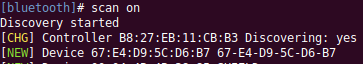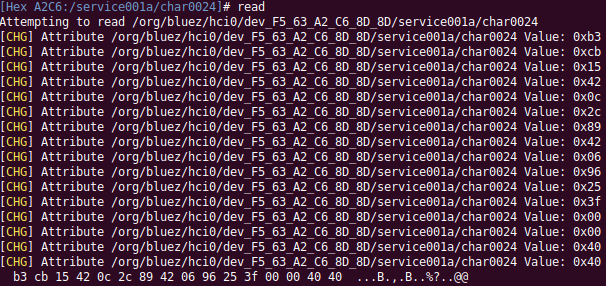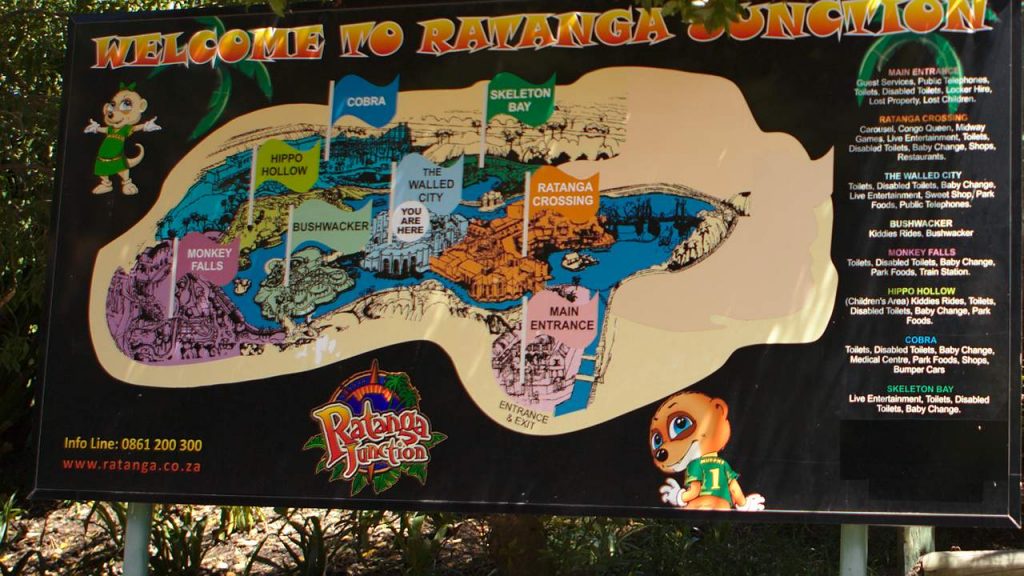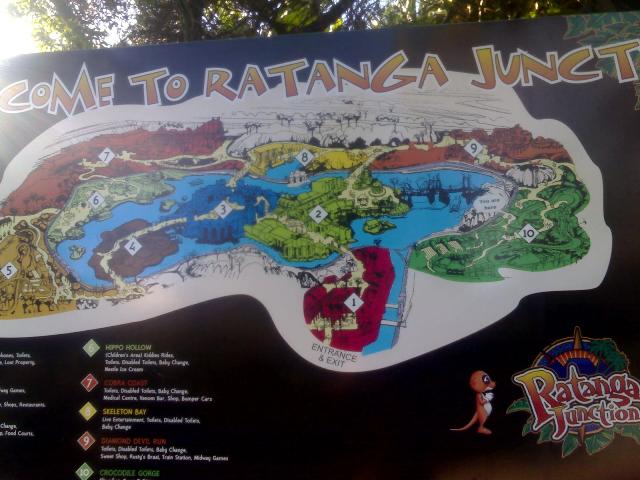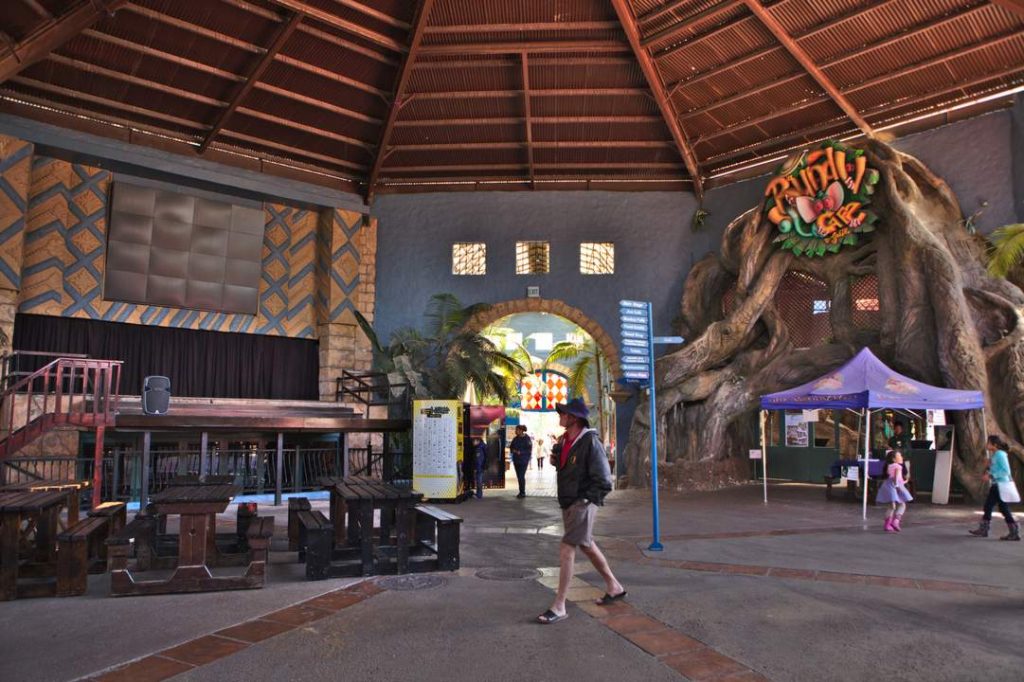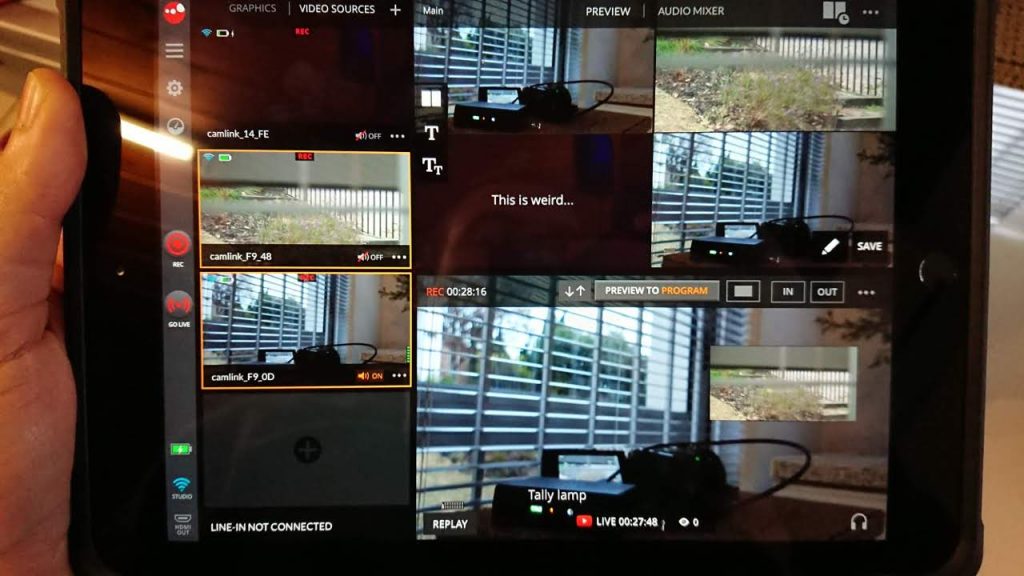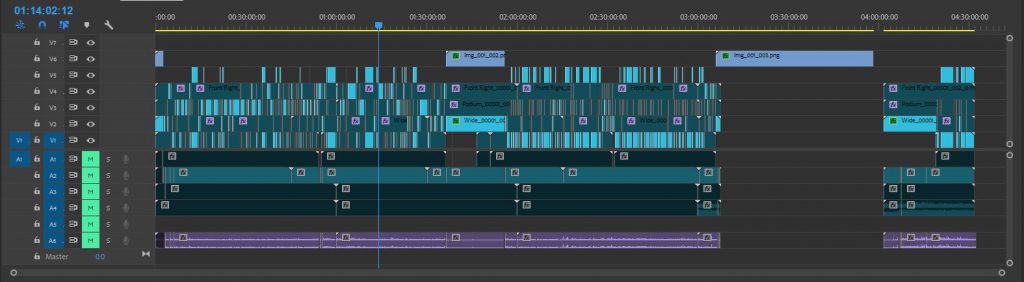Yeah, Indiegogo is a bit dodgy; a closer look at their recent MATE X e-bike campaign revealed that the people behind the campaign have failed to deliver products from their previous campaign – but that hasn’t stopped Indiegogo from promoting them.
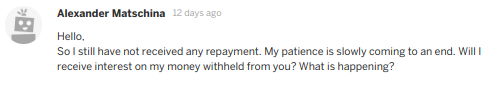
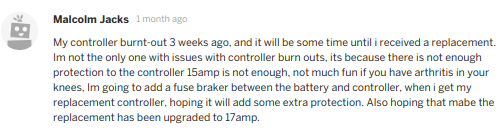
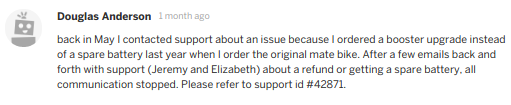
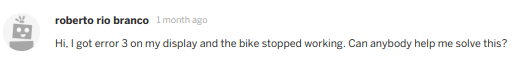
and it goes on and on… so the lesson is don’t trust Indiegogo, even if the campaign in question looks legit, because Indiegogo don’t give a flying fuck.
The actual story: my main laptop is getting a bit old and its batteries have started to do the sudden-death dance. Unfortunately they’re also near-impossible to replace, so I figured the GPD 2 could be a nice replacement; it wouldn’t break the bank, it’s reasonably powerful, tiny… perfect.
I ordered one off Indiegogo, the vendor (GPD HK) decided to ship all their US orders first – a bit cheeky, but no worries. Eventually they did ship my unit (amazing that someone actually shipped their product) but GPD went and under-declared the item’s value by 3.4 times, nice. The South African Revenue Service’s Customs/Border Control thought $180 was a bit on the low-side for a laptop and stopped the parcel. I exchanged e-mails with a customs officer through a DHL agent over the course of two weeks, during which I was completely honest and upfront with everyone concerned. I had to badger them, they never spontaneously e-mailed me.
The gist of it is that SARS requested evidence of the value of the item, which I provided in the form of the Indiegogo order confirmation e-mail. I should point out that it is trivial to fake this, and many people do.
In response, the SARS agent produced a comedic nugget : “provide an explanation from the importer as to why the goods in this consignment was under declared for US$180.00 when it has an actual value of US$609.00.” – seriously ? because everyone routinely engages in mind-reading.
My response : “I do not have an explanation for the discrepancy; I paid for the item some time ago and only recently got a notification that the item had shipped, beyond that I haven’t had any communication with the vendor. I did not request that the vendor under-declare the value of the parcel”
The customs official : “ask the importer to get an explanation from the Vendor as to why they under valuated the goods.”
Which I did lol, and GPD responded : “in order to avoid high tariffs, we declare the device as a laptop,and the price is $180, shipping cost is $15, for a total of $195.” GPD’s response just goes to show how, to them, under-declaring an item’s value is completely normal and by extension there’s nothing wrong with that practice.
Fast forward two weeks, ~20 e-mails later and SARS has done what I expected: they’ve put so many duties and penalties on the item that there is no equity in the item and therefore the only logical action to take is to abandon the package.
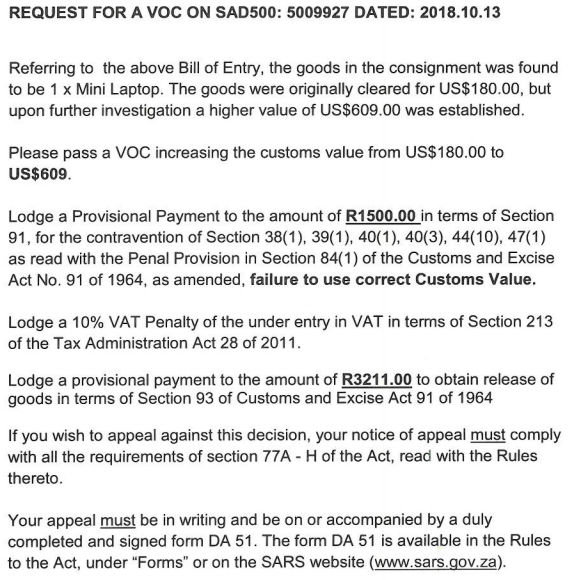
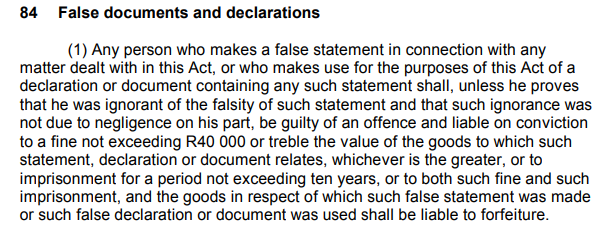
Of course, DHL also wants their cut; so taxes, administrative charges, penalties (which are also taxes) and the neighbour’s dog food costs for this item now sit at R 7070.68 . Someone has to pay for all those luxury cars.
Reading the act, the part that scares me is the “who makes use for the purposes of this Act of a declaration or document containing any such (false) statement shall, unless he proves that he was ignorant of the falsity of such statement and that such ignorance was not due to negligence on his part, be guilty of an offence and liable on conviction to a fine not exceeding R40 000… treble the value of the goods… imprisonment for … ten years” – Scary, which is what you’d expect from an apartheid-era law.
I didn’t know that GPD had under-declared the value of the item, but by initially paying the customs duty DHL advised me to pay, was I “making use of a document containing false statements” ? Assuming I was ignorant, was I also negligent ? Does DHL have a duty to make me confirm the customs value of items I import ? I’ve gone and checked and DHL did not provide me with the value of the item during their initial request for a customs duty payment and I’m not sure it’s reasonable to expect a member of the public to know and understand SARS’s complex duties calculation to the extent of being able to reverse engineer an amount calculated with it – so short of requesting the declared value from DHL, there was no way of knowing what the parcel’s declared amount was.
Well, I won’t pay and here’s hoping that’ll be the end of it from my side. I’ll abandon the package and then GPD, because you misdeclared the item, the ball is in your court; you can either refund me or send me a replacement, but correctly declared this time 😉 and if you don’t, I’ll do a chargeback.
The question is, who’s winning here ?
GPD don’t care because I’m probably 0.01% of their customer base. If this happens too often they’ll just stop shipping to South Africa. So they’re not losing, they’re winning.
I lose because of the inconvenience of, yet again, GOVERNMENT doing everything they can to (1) squeeze more money out of me and (2) make business difficult – because that’s what makes for a successful country. It’s really important to protect the local ultra-netbook industry (mostly owned by the Guptas btw). I also lost out on the initial customs duty payment.
DHL wins the most because they retain their fee for shipping the parcel and the initial amount I paid for customs duty (this amount almost certainly won’t go to SARS).
SARS loses in every way; they won’t get any customs duty on the parcel, a staff member has had to spend time dealing with this case, writing multiple e-mails and at least one official document. The government will -eventually- auction off the package in 6-9 months, by which time it’ll be worth radically less than it is now (and of course those auction sales are dodgy in-and-of themselves). SARS/the ZA government has wasted time and money dealing with this situation and in the process has helped create an illicit trade, increased incentives for providing false/fraudulent documents and stifled business.

Blergh
Header image acquired from Wikipedia under the Creative Commons Attribution 2.0 Generic license.